
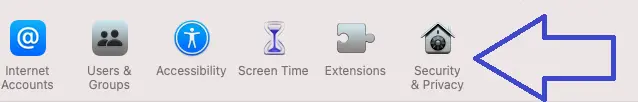
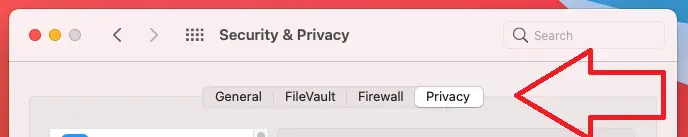
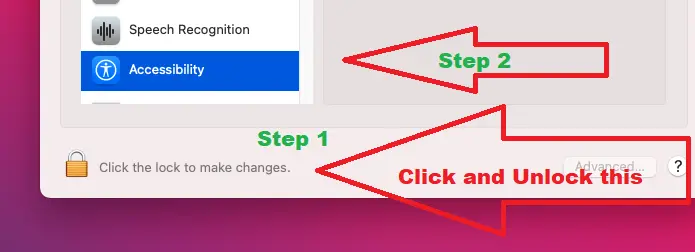
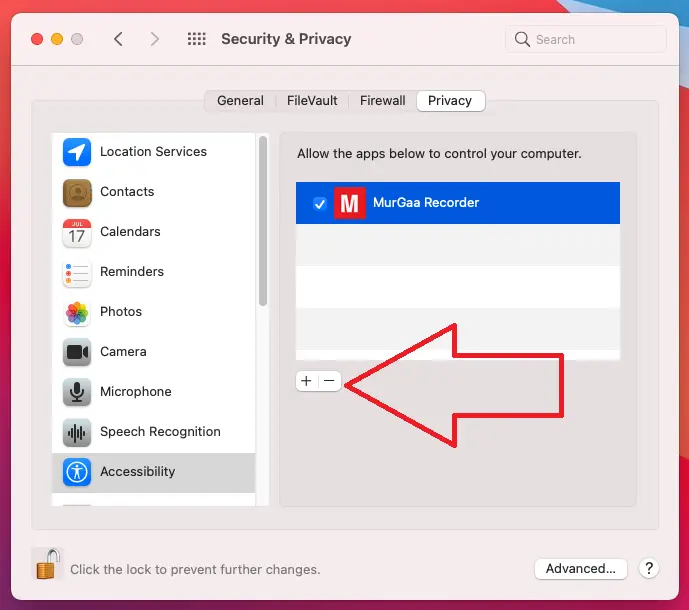
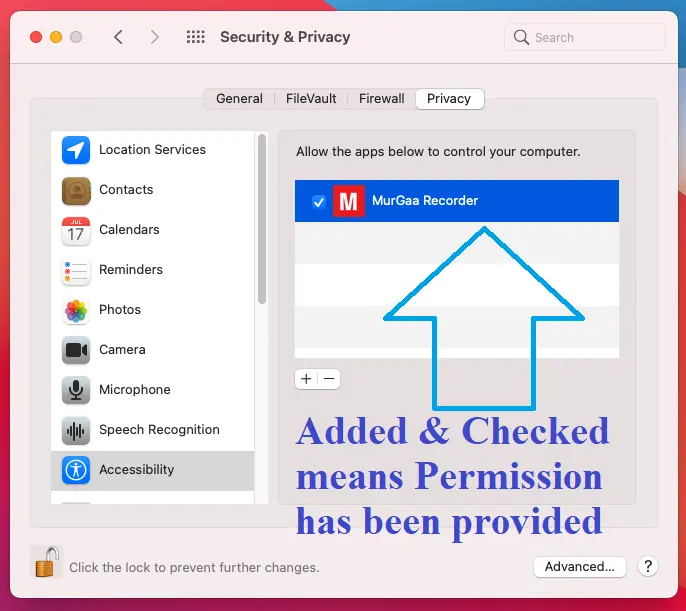
Watch a Short Video Tutorial and Learn How to use this Software. You can also Download the Tutorial as a .zip File.
The Permission is stored in Security & Privacy => Accessibility
You can also Launch the Permission Helper Screen to do Most of the Steps Outlined below.
Write to Support@MurGaa.com in case you face any Issue.
The Macro Recorder for Mac Requires you to Provide Permission to Click / Type.
At Startup it Launches a Screen to Help you Provide it Permission.
You can also Launch the Permission Helper Screen as Displayed in the Image.
Note : In case you have Provided it the Required Permission and it is Still Not Clicking / Typing, Follow Given below procedure to Fix it.
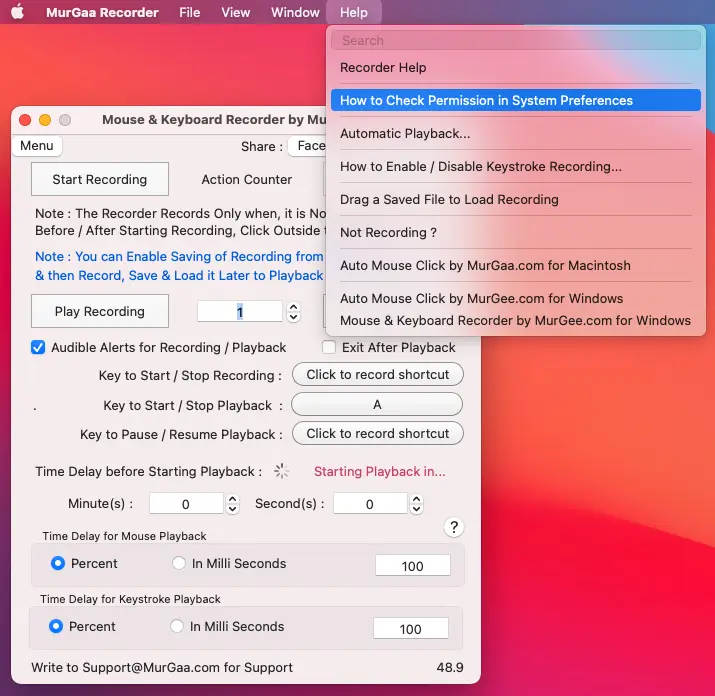

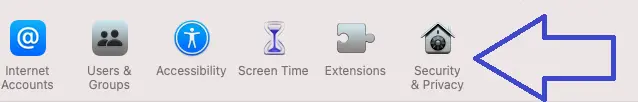
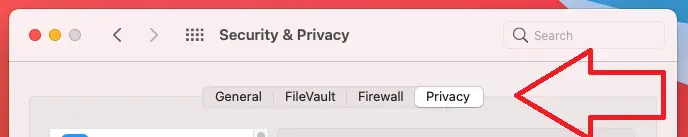
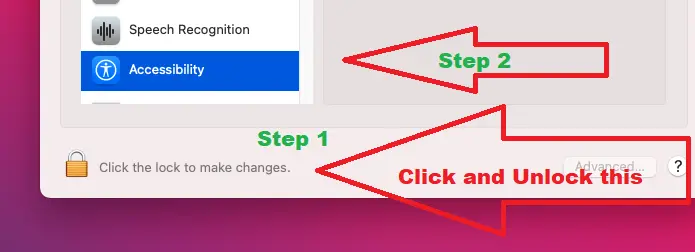
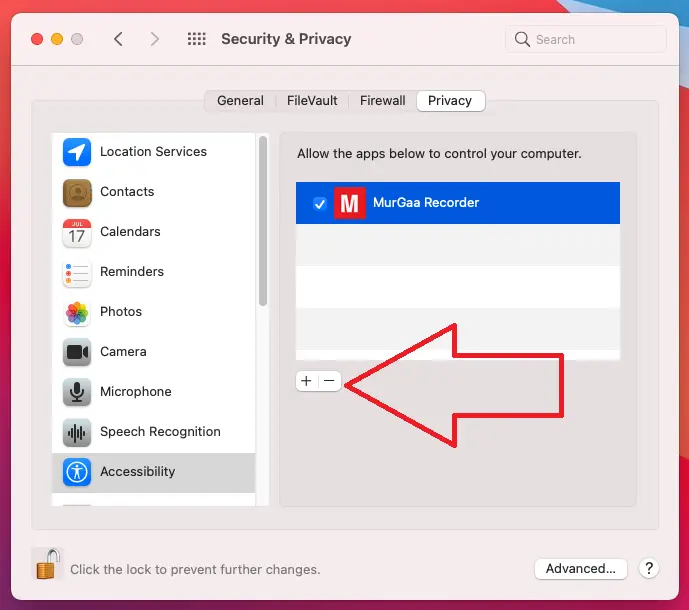
Another Mac OS X Automation Utility is available for Download at Mac Auto Mouse Click page which allows you to Save and Edit Macros on Mac.
You can write to us at support@murgaa.com for any issues / concern or in case you do feel that any other related feature should have been implemented in the software. Download more Mac Automation Software Utilities.